Increase RAM Using USB/Pendrive In Windows 7, 8 & 10
Increase RAM Using USB/Pendrive In Windows 7, 8 & 10
 |
| Increase RAM Using USB/Pendrive In Windows 7, 8 & 10 |
Hello friends, today i am going to share a nice trick which help you to increase your computer performance. yes today i tell you how to use your pendrive to increase your Ram. Some time you can't play heavy game due to low Ram now by this trick you can increase your Ram by using your pendrive. This is a old trick but its works.....
?Steps:-
?First you need to insert your pen drive in compute.
?Than open My computer and right click any where and open properties.
?Now your properties window will appear. Click on Advanced system settings in left of screen.
?Click on advance tab. and than click on setting in performance section.
?Now new window appear , click on Advanced tab.
?In Advanced tan click on change.. in virtual memory section.
?Now uncheck the box of Automatically Manage Page size feature.
 |
| Increase RAM Using USB/Pendrive In Windows 7, 8 & 10 |
?Than select your pendrive ( guess by drive letter).
?And put same value in both boxes Which is writen in space available.
?Note - Always put 10 to 20 mb less value in boxes accounding to space available.
?Than click on set and Than ok That's it .
?Restart your pc and you pendrive work as Virtual Ram.
If you face some problem in this method i have another simple to this.
?Steps:-
?Put your pendrive in pc.
?Right click on pendrive than go to properties.
?click on ReadyBoost tab.
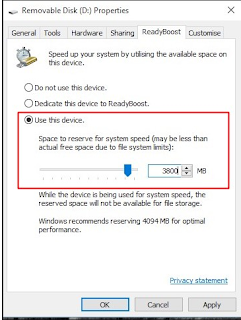 |
| Increase RAM Using USB/Pendrive In Windows 7, 8 & 10 |
?Now select Use this device and reduce your current memory apace. if your current device place on 4100 than reduce to 300 i mean it lower than real.
?Than click on apply button it's done. Restart your pc.
Note - if you want your pendrive and pc again back in normal than accounding to first method. you need to tick check the box of Automatically Manage Page size feature which you uncheck that time. And for second method you need to click on Do not use this device in ReadyBoost. And your pc again in normal. ( donot unpluge you pendrive without doing this).
 |
METHODS USED BY HACKERS TO HACK FACEBOOK ACCOUNTS |




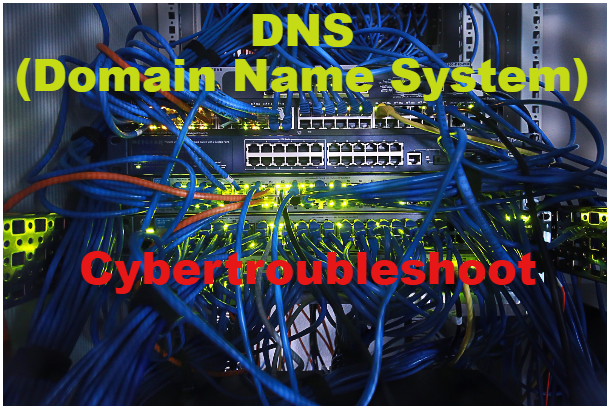
Comments
Post a Comment