HOW TO REPAIR CORRUPTED PENDRIVE & MEMORY CARD.
HOW TO REPAIR CORRUPTED PENDRIVE &MEMORY CARD

HOW TO REPAIR CORRUPTED PENDRIVE &MEMORY CARD

HOW TO REPAIR CORRUPTED PENDRIVE &MEMORY CARD
We all face the problem with our USB drive like in memory card, pendrive and more. The common problem is corrupted. Your USB drive corrupted by many reasons like virus and improper ejection of your USB drives. What you do if your USB drive corrupted. I think many of you replace it by new one. So I am given you some method to which you can easily repair your corrupted memory card or pendrive. So keep reading up to down I am telling you all the solutions by which you can repair your USB storage device.
?Method 1.
Many times Windows failed to read your outdated USB drive. But when you update your USB drive it could fix any existing problem in USB drives.
How to update.
Open run box and type devmgmt.msc
You will see device manager.
Explain the universal serial bus controller by clicking of + sign of USB root hub.
Then just right click on the unknown device(make sure that your usb is connected) then you will see a box.
There you have to click on update driver.
 |
|
Now if you needed any update then it will let you know. Just update it and it will fix any existing problem.
?Method 2.
REINSTALLING DRIVERS.
If you cannot access your file of your pendrive or memory card then it might be problem of drive. letter. Sometime your computer is unable to assign the drive letter of a USB drive. Then you can fix it by following method.
Just like click on my computer and click on manage.
Then click on device manager on left side.
Then click on disk drives in the list and select your storage drive.
Then you have to click on universal drive and click ok.
Now you remove pen drive and yes start your computer. Now your storage device works.
?Method 3.
Open Cmd on your computer.
 |
|
That's all now you can use your storage devies.
THANKS















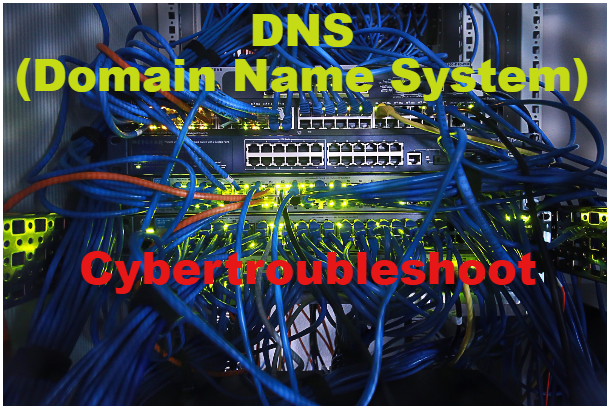
Comments
Post a Comment