HOW TO RECOVER DELETED BROWSING HISTORY.
HOW TO RECOVER DELETED BROWSING HISTORY
I am going to tell you the method to recover deleted browsing history. First see how it important. If you are parents or you want to see someone browsing history browsing history.
?1. Method to recover history without any tool.
?First you need to open CMD. You can use window + r then type CMD in box to open it.
And cmd open.
Type throwing command ipconfig/displaydns.
how to recover history without any tool.
And hit enter.
?And you will get all recently visited websites.
Note:- once you restart or shutdown your PC all this save DNS catch will be lost.
?2. Method to recover deleted browsing history with the help of tool.
?You need to download Systenance Index.dat on your computer.
?Install it and launch software on your PC you see screen like this below.
how to recover history without any tool.
?Then click on search button and it starts searching all by looking up the index.dat file.
?You also do some more stuff by this tool like filtering.









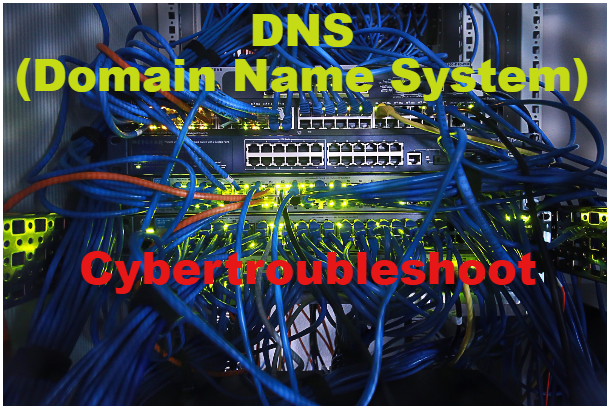
Comments
Post a Comment